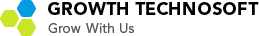Monotone in anything is boring and I guess we can all agree on this. Its the reason why this cosmos is made up of so much diverse and vibrant species which never remains the same, exactly like your WordPress. Everything in the universe, and WordPress too, comes with upgrades in time to time. Usually these upgrades vary from mere functional one to a complete interface renovation.
The responsibility of upgrading lies entirely upon you.
I’m not sure if I can upgrade it!
What? You are confused what to do?
No need to fret over such a silly issue, handling WordPress updates is a simple task much simpler than you can fathom. With such a brilliant user interface its a matter of few clicks from your mouse button. Definitely, there are times when things go awry. You may think for no good reason, but there are actually certain factors –
- Sometimes the defective or obsolete code of a third party plugin doesn’t agree with the WordPress core changes.
- If the core files have been tweaked a bit.
- If the server configuration doesn’t permit your WordPress upgrade.
- If your WordPress is way old(i.e. Two major versions behind).
- Functions used in the current theme are defunct as compared to the new upgrade.
What am I supposed to do now?
By now a WordPress upgrade must seem like a ticking bomb, though unlike such weird analogy(which I made) a WordPress upgrade is nothing but a boon. It carries many improvements and security patches disguised as codes which not only makes front end UI more interactive it also provides security against hackers.
To avail all these benefits there are a few things you must remember –
- When was the most recent upgrade of WordPress core carried out?
- You should have the most recent backup of your site?
- All the plugins should are duly upgraded or not?
- Finally, do you have a sound technical know how to fix any unforeseen problem?
When you have dotted all the i’s and crossed all the t’s then consider yourself ready for that upgrade which has been waiting for you.