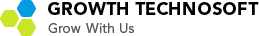If you have a WordPress based website and was developed sometime back it is important that you read this post.
Your WordPress site is a complex system comprised of several components. This includes WordPress hosting as well as the WordPress software, plugins, and themes.
On top of that, you can add your own text and images. All of these factors contribute to a website that is well-liked by your visitors and customers.
BUT, this versatility comes at a cost. It is really important to maintain your WordPress website regularly.
WordPress website maintenance can be categorized in two way – Preventive Maintenance, and Freshness maintenance.
What is WordPress Preventive Maintenance?
Under the Preventive Maintenance of WordPress website we cover the security and performance aspect of a website. Without this, your website is vulnerable to hacking and provides a poor user experience.
Let’s now look at some key tasks you should already be performing –
Keep your WordPress Core, Plugins, and Themes Up-to-Date
It is really important to keep your core WordPress version, Themes, and Plugins always updated. Frequent releases mostly address to security issues. Login through WordPress admin and go to Dashboard > Updates to check all updates due.
It is strongly advised that all updates be carried out as soon as possible. WordFence, for example, is a security plugin that sends regular alerts when an update is available. Personally, I find it much more convenient than logging in frequently and checking for updates.
I also prefer taking complete backup before making any updates to be on safer side.
Tip: Install Wordfence or any other security plugin and they will keep sending you email if there is any update available for WordPress, Theme, or plugins.
Remove Unused Themes and Plugins
We tend to test lot of themes and plugins over a period of time. Sometimes, we may skip removing them when not required. It is a good practice to delete the plugins and themes you no longer use. That way, you can free more space and limit the vulnerability risks to your website.
Regular Backup of WordPress Website
Take back of your WordPress website daily, if it is a high transaction website, or atleast once in a week. If you have deployed any updates like plugins, themes, or updated content then take the backup immediately. Always, maintain atleast 2 copies of the different locations.
Backups should include both file and database backups. The former is made up of plugins, themes, and core installation files, whereas the latter is made up of website data like posts, comments, users, and so on. A fully functional WordPress backup is a hybrid of the two.
You can also have your WordPress site automatically backed up. Most hosting companies include automated backups as part of their service. There are also plugins that can do the job for you, such as UpDraftPlus, or BackWPup.
Check Security of Your Website
Your WordPress website definitely need a security plugin like WordFence, Sucuri etc. Regularly check access logs, and error logs for any suspicious activity and harden the security as required.
Remove Unused Content
Deleting all unused content like spam comments, unused images, obsolete pages decreases the load of WordPress thereby improving the speed.
There are plugins like WP-Optimize – Cache, Clean, Compress that help you clean junk data from the database that has collected over a period of time like revision history etc.
What is WordPress Freshness Maintenance?
Keep Website Content Fresh
Visitors come to your site for content, whether it’s new blog posts, photos, videos, or products. Stale content may cause visitors to leave in search of more up-to-date information. The freshness of your content can help you attract new visitors. Because frequently updated content is crawled more frequently by search-engine bots, your site is less likely to be buried in search results by newer items.
Bring Older Content Up to Date
With the publishing of new content old content add to your archive pool. It is a good idea to link your older content to your newer content. This will allow you to increase the number of views on your older content.
It is also recommended that you revisit your older content and, if necessary, make the required changes to make it more relevant to the current situation. This keeps the content fresh and allows search engine bots to revisit it.
Update Your Web Design
Not only do you want to keep your content fresh and interesting, but you also want to keep your audience interested. The appearance of your site will also become stale over time, particularly among frequent visitors. Giving it a new look on a regular basis will keep visitors interested in your website.
Adding new features to increase visitor interaction will also help you build your market.
Even if that sounds like a lot, keeping your WordPress website in good shape is critical. It’s a small investment that will pay off big time. A neglected WordPress site can jeopardize security, functionality, and user experience. Please contact me at contac@growthtechnosoft.com and I will gladly assist you.